How to send and receive dollars with chipper cash in Ghana
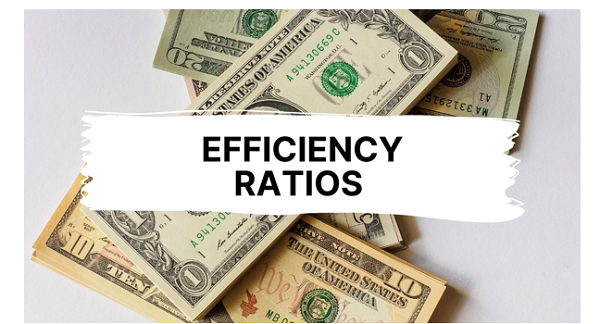
Sending and receiving US dollars in Ghana has become more seamless with Chipper Cash, a mobile money platform that facilitates cross-border transactions. Here’s a comprehensive guide on how to utilize Chipper Cash for USD transactions in Ghana.
Setting Up Your Chipper Cash Account
-
Download the App: Obtain the Chipper Cash app from the Google Play Store or the Apple App Store.apps.apple.com
-
Sign Up: Register using your Ghanaian phone number or email address.
-
Verify Your Identity: Complete the verification process by providing a valid government-issued ID and a selfie. This step is crucial to unlock full transaction capabilities.support.chippercash.com+1dratech.org+1
Creating a USD Virtual Account
To receive US dollars directly into your Chipper Cash wallet:support.chippercash.com
-
Navigate to Account Settings: Open the app and go to your profile.
-
Create USD Account: Select the option to create a USD virtual account.dratech.org+3support.chippercash.com+3support.chippercash.com+3
-
Pay the Setup Fee: A one-time fee of GHS 60 is required to establish the account.
-
Receive Account Details: Once set up, you’ll receive account information that allows you to accept ACH payments from U.S.-based platforms like Upwork, Payoneer, and Fiverr .support.chippercash.com
Sending USD from Ghana
To send US dollars using Chipper Cash:
-
Fund Your Wallet: Add funds to your Chipper Cash wallet via mobile money or bank transfer.chippercash.com+3motivation.africa+3fastknowers.com+3
-
Initiate Transfer: Tap the “Send” button, enter the recipient’s Chipper tag or phone number, specify the amount in USD, and confirm the transaction.dratech.org
-
Send to Non-Chipper Users: You can also send funds directly to recipients’ bank or mobile money accounts, even if they don’t use Chipper Cash .support.chippercash.com+4chippercash.com+4support.chippercash.com+4
Receiving USD in Ghana
To receive US dollars:
-
Share Your USD Account Details: Provide your USD virtual account information to the sender.support.chippercash.com+2support.chippercash.com+2support.chippercash.com+2
-
Await Transfer: Funds sent via ACH will appear in your Chipper USD wallet. Note that there may be a review period of up to 3 days for compliance checks .support.chippercash.com
-
Convert Funds: If needed, use the app’s currency conversion feature to exchange USD to GHS at competitive rates.
Utilizing the Chipper USD Virtual Card
Chipper Cash offers a virtual USD Visa card for online transactions:
-
Activation: Generate the card within the app.fastknowers.com+1support.chippercash.com+1
-
Usage: Use it for international online purchases wherever Visa is accepted.
-
Limits: The card has specific funding and spending limits, with a validity period of 3 years .motivation.africa
Security and Support
-
Verification: All users undergo identity verification to ensure secure transactions.
-
Chipper Tags: Unique identifiers help confirm you’re sending money to the correct recipient.chippercash.com
-
Customer Support: Access in-app support for assistance with any issues or inquiries.
Source: Thepressradio.com





